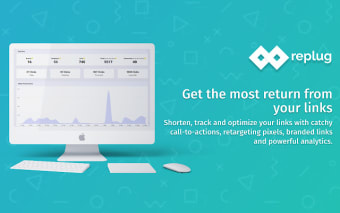Replug URL Shortener Chrome Extension
Replug is a URL shortener tool that lets you create simple short links or branded short links (custom domain short links).
To use Replug URL shortener, you first need to have a Replug URL shortener Chrome extension installed in your browser. You can install the Replug URL shortener chrome extension from the Chrome Web Store.
If you don't have a Replug URL shortener Chrome extension installed in your browser, you can also install the Replug URL shortener chrome extension from Google Play Store.
Once you have installed the Replug URL shortener chrome extension, all you have to do is open a website and click on the link shortening icon to create a short link.
The Replug URL shortener chrome extension works on all websites. You can create short links for social media, email, websites, Google Chrome, YouTube, Facebook, and many other websites.
To create the short links, all you need to do is visit the website and click on the link shortening icon.
If you want to edit a short link, you need to visit the website you want to edit. You will be able to change the destination URL for a short link or change the short link's location.
To edit a short link, you need to click on the link shortening icon and choose your favorite website from the dropdown list.
You can create links for different websites, such as Facebook, Twitter, Instagram, and many other social media platforms. You can create links for different websites by clicking on the link shortening icon.